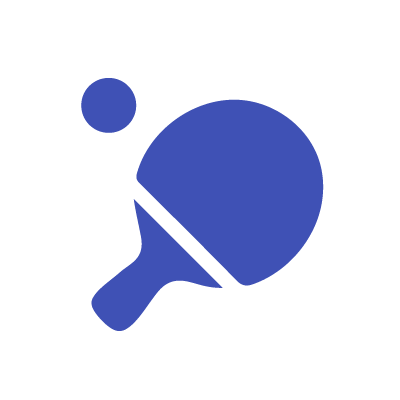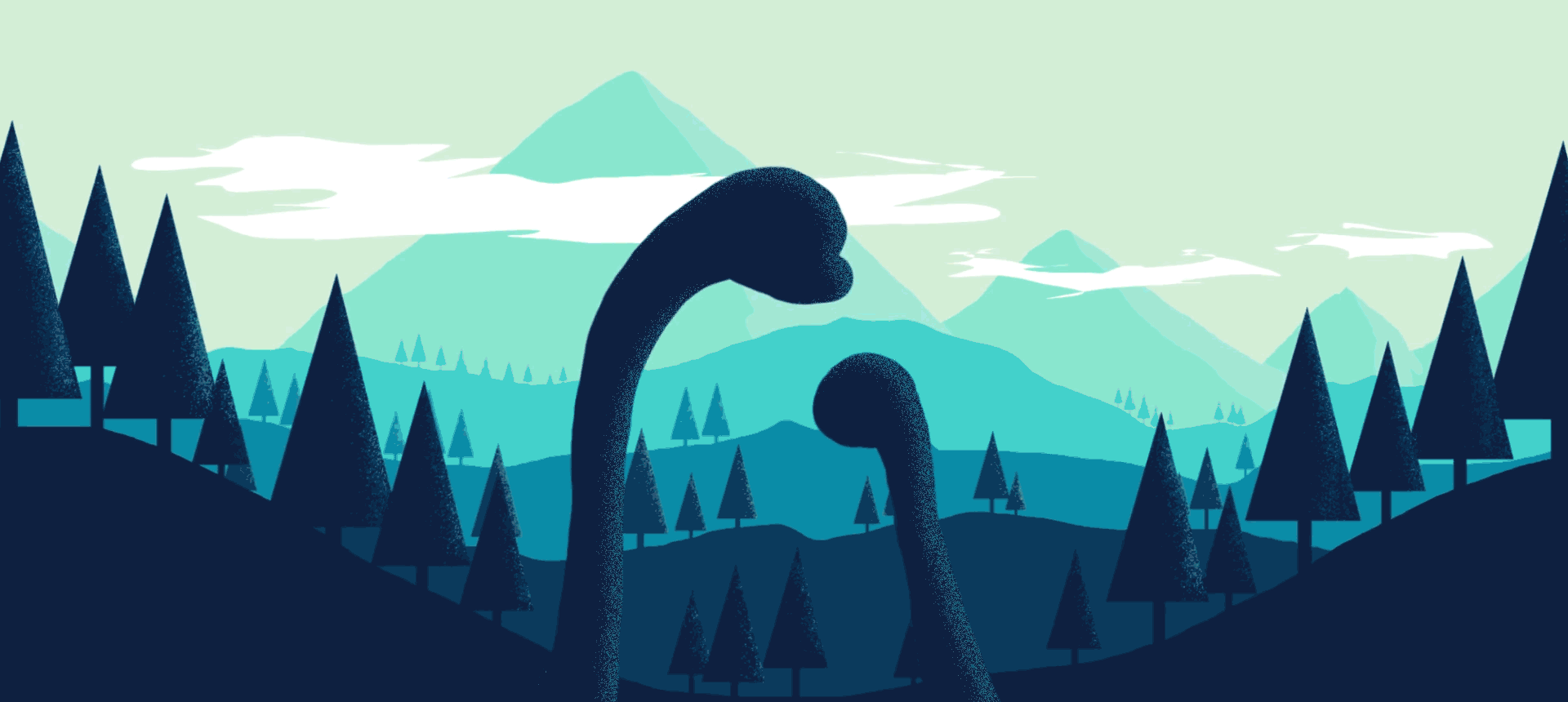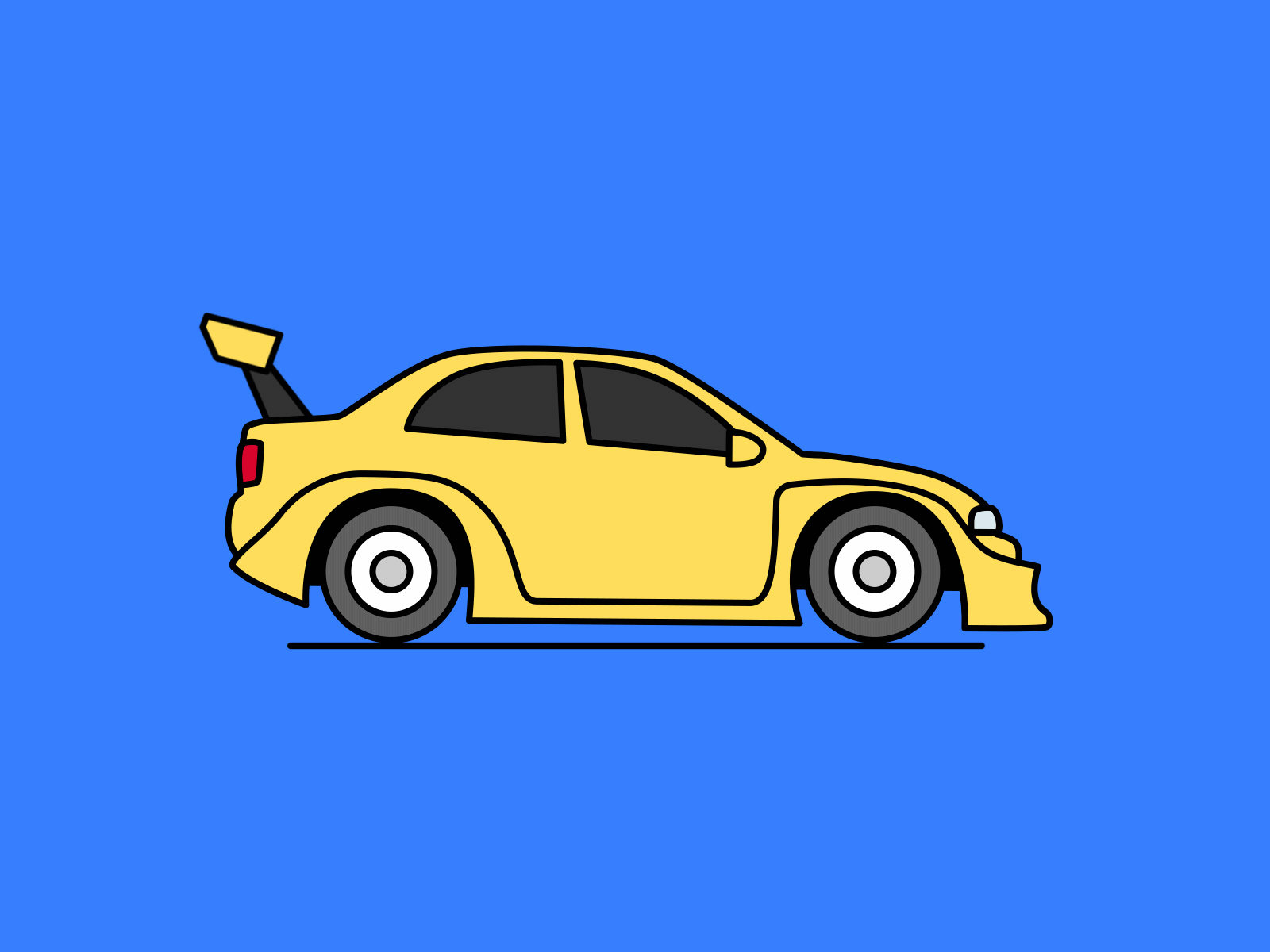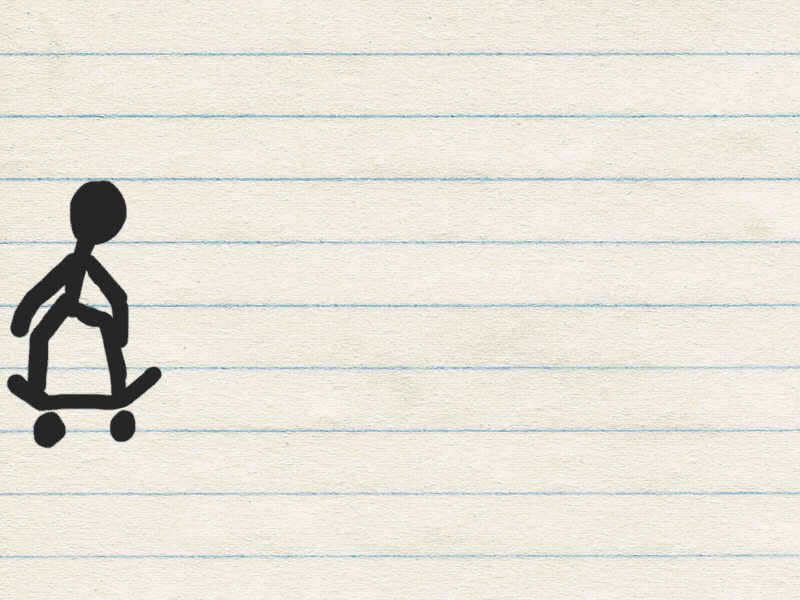I've been doing video work since around 2010, and I've always enjoyed graphics and animation. Over the years I did some motion graphics videos, but I never focused on specializing in motion design. There were many reasons for this, but one of them had to do with a false perception. I held to the idea that the only way forward in animation/motion design was to get into 3D. 3D is the future and there is absolutely no place for 2D animation. Coupled with this idea was my prejudice against 3D.
My prejudice was this: 3D is crap, it's ugly. It's web 2.0 at it's worst. It's early 2000's video game graphics. It's Hoodwinked quality graphics (btw, that movie is hilarious and totally worth watching). 3D is not my style and I hate it. And the argument went like that...
All of these thoughts were based on one false idea that I held to. 3D is a style. This just isn't true, at least not anymore. 3D is not any particular style. 3D is just another tool. It's another technique. And in the right hands, it can be used in a powerful and beautiful way. I've been seeing more and more animators utilizing 3D to stunning effect (Mesh, Adobe Make It), or even to make a rather complex animation in 2D easier (CNN Colorscope: Green, Chili Dog).
I think in some ways 3D, in mograph has needed time to mature. In the past, hardware made it difficult for the average person. But now, with things like GPU acceleration and more powerful computers becoming more affordable, 3D is much more approachable.
Another point I would like to address is that 2D animation is still going strong. It encapsulates a wide range of skill sets that I will never master completely in my lifetime. And there is high quality paid 2D work being produced all the time. Cel animation is so hot right now.
This idea that 3D is just another tool is probably not very novel to a lot of people. But for me it totally changed my mindset. Once I realized I was holding on to an old prejudice I was able to get over myself and move forward. I was able to see a path for my sensibilities and the skills I wanted to pursue. So I won't say "3D ins't my style" anymore because 3D isn't a style.